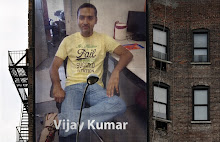Facebook with its highly interactive nature and over 150 million active users worldwide offers an attractive choice of platform when considering social media marketing. It can be effectively used to build and grow your brand online as discussed in our previous blog on how to build your brand through Facebook Pages.
There are 2 ways to create a brand’s identity on Facebook. One is to create a Facebook Page and another to create a Facebook Group. There is often a dilemma between which one to choose that would prove better for growing your client base, keeping them engaged and building a brand loyalty. In our opinion, Facebook Pages offer a better choice over Facebook groups. ‘Why’ - is discussed below:
1) Facebook Pages are much like normal profiles on the site. They have the ability to have friends, can add pictures, and have walls that fans can post on. They are open for everybody to join and in that sense, are more public in nature. The best thing about them is that they do not have a limit on the number of fans who can join. Groups, on the other hand, are more like private clubs where administrator has complete control over membership. Members can be invited or they may request to join a group or he may set join permissions on groups such that they are either open to anyone, closed (where users must obtain administrator approval to join) or secret (invite only). But Facebook groups have are unable to send bulk emails if they have more than 5000 members.
2) Because of the control they offer, Facebook Groups are more of a reflection of the personality of their creators or administrators. When something is posted by group administrator, it appears to be coming from his personal profile. Therefore, the activities that take place on a group are more of an extension of a personal action and groups are, therefore, more suited for personal interaction. Facebook Pages, on the other hand, appear more like independent entities. The content that is created comes from the Page itself and is not linked to any personality.
3) As long as a group is under 5000 members, group administrators can send updates in the form of email which appear in the users’ Inbox. Page updates on the contrary, can be sent by Page itself and appear under ‘updates’ section of fans inboxes. There is no limit on the number of fans you can send updates to.
4) Another key difference is, Pages are indexed by external search engines like Google while Groups are not. So your business has better chances of appearing in online searches through Facebook Pages than through Facebook Groups.
5) Pages can host applications and therefore can be more personalized and show more content. Groups cannot do that.
Facebook Groups are a better option if your target audience is a community of school or university students, for people sharing common interests like music or reading and for people willing to associate with a common cause. It is easy to host a quick and active discussion with the help of a group.
If you have deals or promotions to offer, creating a Page is more useful where updates can appear directly in the fan’s news feed, there’s no limit on the number of fans you can have, applications can be added and thus more content and your page can appear in search engine results.
So, while Facebook Groups can serve social causes and common interests better, Facebook pages are more suitable for creating long term relationship with your clients or fans and cater well to business purposes.
Facebook Process
The History Of Facebook
-------------------------------------
Mr. Mark Zuckerberg created a website that’s name is “thefacebook.com” with the help of his roommate’s friends Chris Hughes and Dustin Moskovitz. The site was originally for Harvard, but it’s quickly grew to other colleges, high schools and finally for anyone over age 13.
After it was successfully initially started, Zuckerberg forward to Harvard’s school admins and it was quickly shut down. Harvard dropped charges for expulsion for breaching privacy against Mark Zuckerberg. After the charges were dropped, the following semester he recreated Facemash and again opened The Facebook in 4 February 2004.
In 2005 he changed the name of this website thefacebook.com to Facebook.com and launched the high school version facebook. When he started each high school had to be invited before being allowed to join the network. After this version he started allow companies to have their own networks on Facebook as well and they opened it up to the public for everybody over the age of 13.
In Aug 2007, they had given the option to create the pages on Facebook and its showed instead of the content, leaving many to wonder if their data on Facebook is even safe.
In February 2009, Facebook changed their privacy policy. The new policy is if users once upload data onto their servers, that they own all the rights. Many users got upset by this and delete their account in Facebook, and entered a debate that was all over the internet.
EPIC filed a claim against Facebook with the FTC, while Zuckerberg tried to defend Facebook’s policy change. To do damage control they switched back to their old policies, though they are in the middle of rewriting them again. They will allow users to vote on the new terms, before they are adopted officially.
Facebook’s history is a mixture of trouble and success from very early on. They have seen more than their share of legal issues and likely will as long as they exist. Currently it is the number one social network with MySpace and Twitter both behind it.
How To Create a Facebook Page?
-----------------------------------------------
A Facebook Page or Fan Page, is a single page that you can create for promote your business. Think of it as a one-page meeting place, with information, links, a message forum box, RSS and anything else you want. Facebook Pages are important for a few reasons. They've been showing up high in search engine positions. Also, you can get unlimited "fans" for your Facebook Page, unlike the limit of 5,000 friends that your regular Facebook Profile is capped at. They're visible to search engines and visitors, too. It's almost like a social networking mailing list that you can reach out to at any time!
There are two kinds of Facebook accounts you can have: personal and business. A personal account is what you get when you sign on as a regular user, and create a profile for yourself: an individual. A business account is what a personal account can be converted into. Business accounts are limited in the sense that they can only view ad placements and Facebook Pages, but nothing else. Both of these accounts are able to create Facebook Pages.
To create a facebook page, please follow below steps:
Step 1: Pick a category and name
Pick the category that best fits what you'd like to promote on Facebook. Don't worry if you don't find a perfect fit, but pick the closest match since you won't be able to change your category.
The name of the Page should be the exact same as the name of the business, organization, product, band, or individual it represents.
Click "Create Page."
Step 2: Add a profile picture
Click "upload a picture" near the top and upload the graphic or photo that best represents you. Make sure that your brand is clear even as a "thumbnail," since the image will appear at that reduced size throughout the site (for example, on fans' profiles and on their friends' Home pages).
Step 3: Add information
Click "Add information to this Page" underneath the profile picture and enter as much basic and detailed information as you can. The fields available will depend on your Page type. The more details you can add about who you are, what you do, and when and where customers can buy your products, the more successful you will be.
Step 4: Make it rich and engaging
Like user profiles, Pages have multiple tabs. By default, your Page has a Wall tab for you and your fans to share content, an Info tab for you to share business information,and a Boxes tab for application modules. You can choose to devote entire tabs to several Facebook applications, such as Photos, Reviews, and Discussion Board. In addition, applications built by outside developers can choose to use Page tabs.
Step 5: Publish
Click the "publish this Page" link to share your Page the with world. Unlike a phone book listing or website, this public profile has the power to let your customers engage their friends on your behalf.
Optimize your Page's performance by clicking the "Edit Page" link and setting a variety of controls. For instance, you can control the default landing tab for users who are not yet fans of your Page. You can also choose whether or not to allow fans to share Wall posts, photos, and more; allowing these will enrich your Page and increase its reach across Facebook.
Facebook Ads can link to your Page, reach your exact target audience, and increase your fan base. Since Facebook can automatically enhance your ads with stories about these fans engaging with your Page, advertising your Page can generate a virtuous cycle of consumer engagement over time.
To link to your Facebook Page from elsewhere around the Web, use a "Find us on Facebook" badge. Don't forget to like your own Page! Share it with friends by clicking the "Share" button in the lower left of the Wall or Info tab.

Facebook Pages vs. Facebook Groups
-----------------------------------------------------

Facebook Page: A Facebook Page can be seen as a one-stop shop for a particular subject. It's static, like a web page, and is traditionally used as the venue to bring a "voice" about a particular product or service to Facebook. That's why you see TV commercials where a company will actually advertise "Facebook.com/mycompany". That's a Facebook Page.
Facebook Groups: A Facebook Groups looked and acted very similarly to Facebook Pages. Most people couldn't tell what the difference was at first glance. Now, Groups can be compared more to "live chat rooms" than anything else. Here's a comparison, to make things easier:
• A Facebook Page is kind of like a blog. It gets updated by you, just like a website would. Use it for: a broad product category (like boots, VHS tapes or swizzle sticks), a state of being (like "Being Bored," "Italian Americans," "Being over 6'0" tall), a declaration (like "I love bread" or "I hate bad drivers")
• A Facebook Group is kind of like a chat room. It gets moderated by you, and its focus are the conversations that are posted to it by you and other members. Use it for: a cause (anti or for something), a local community (your town's baseball league), a discussion forum (religion and politics always fits the bill), a meet-up spot (think: your World of Warcraft clan, or something to that effect.)
Advantages of Facebook Pages over Facebook Groups
----------------------------------------------------------------------------
Pages and Groups both have their own individual functions, but one shines over the other for several different reasons (I'm talking about Pages, if you hadn't guessed!)
• Pages Get Internal Promotion on Facebook.com
Facebook Page updates will show up on your fans' page feed when they "Like" it - Facebook Group updates will not. They are promoted on the right hand "suggestion" column when your friends join them - Facebook Groups don't get this treatment.
• Pages Have More Options for Customization
Groups are basically chat rooms, there's no real "look and feel" to them. Their primary focus is for live discussions that can be continued at any time. Pages, however, act more like a blog with actual content pieces and the ability to add new tabs, static information, and the like.
• Search Engine Visibility
When it comes to getting visibility off of Facebook: Pages can be seen by non-Facebook users, and can be crawled by search engines as any other static page would. Facebook Groups cannot! It's also important to mention that Facebook Pages can have a "vanity URL" (Facebook.com/MyPage), where as Groups do not have this feature.
• Anonymity
The creator of a group is forever immortalized on the group itself, with your linked Facebook avatar, stating that you are the group's admin. There is no way to remove this, which is bad news for those who wish to remain anonymous. Pages, on the other hand, are completely anonymous - nobody will know that you own it, unless you make a public statement!
• Groups can be really, really annoying
Know how you'll comment on a friend's status, and then get an email every time someone else comments under your comment? Groups do this. Just imagine this happening on a very large scale since the posts in Groups are more like chat posts. Groups that have many members = a lot of these posts, on a constant basis. This is a default setting, and many find it to be annoying.
Transferring a Facebook Page to Someone Else
-------------------------------------------------------------------
Facebook says that you can't transfer a Facebook Page to someone else. Well, that's not entirely true. You can set someone else as the administrator of the page, and then you can be demoted to a regular fan. Once that happens, they become the new "owner" the page.
This process can also be used if you want to delete your entire Facebook account, but not lose your Facebook Pages. Simply appoint your relative or best friend as the Page administrator. Then, delete your account...and create a new Facebook account. Visit the pages you transferred to your relative/friend, and "like" them. Then, have your relative/friend set you as the administrator. Finally, remove them as the administrator. You're now the Facebook Page owner, again
-------------------------------------
Mr. Mark Zuckerberg created a website that’s name is “thefacebook.com” with the help of his roommate’s friends Chris Hughes and Dustin Moskovitz. The site was originally for Harvard, but it’s quickly grew to other colleges, high schools and finally for anyone over age 13.
After it was successfully initially started, Zuckerberg forward to Harvard’s school admins and it was quickly shut down. Harvard dropped charges for expulsion for breaching privacy against Mark Zuckerberg. After the charges were dropped, the following semester he recreated Facemash and again opened The Facebook in 4 February 2004.
In 2005 he changed the name of this website thefacebook.com to Facebook.com and launched the high school version facebook. When he started each high school had to be invited before being allowed to join the network. After this version he started allow companies to have their own networks on Facebook as well and they opened it up to the public for everybody over the age of 13.
In Aug 2007, they had given the option to create the pages on Facebook and its showed instead of the content, leaving many to wonder if their data on Facebook is even safe.
In February 2009, Facebook changed their privacy policy. The new policy is if users once upload data onto their servers, that they own all the rights. Many users got upset by this and delete their account in Facebook, and entered a debate that was all over the internet.
EPIC filed a claim against Facebook with the FTC, while Zuckerberg tried to defend Facebook’s policy change. To do damage control they switched back to their old policies, though they are in the middle of rewriting them again. They will allow users to vote on the new terms, before they are adopted officially.
Facebook’s history is a mixture of trouble and success from very early on. They have seen more than their share of legal issues and likely will as long as they exist. Currently it is the number one social network with MySpace and Twitter both behind it.
How To Create a Facebook Page?
-----------------------------------------------
A Facebook Page or Fan Page, is a single page that you can create for promote your business. Think of it as a one-page meeting place, with information, links, a message forum box, RSS and anything else you want. Facebook Pages are important for a few reasons. They've been showing up high in search engine positions. Also, you can get unlimited "fans" for your Facebook Page, unlike the limit of 5,000 friends that your regular Facebook Profile is capped at. They're visible to search engines and visitors, too. It's almost like a social networking mailing list that you can reach out to at any time!
There are two kinds of Facebook accounts you can have: personal and business. A personal account is what you get when you sign on as a regular user, and create a profile for yourself: an individual. A business account is what a personal account can be converted into. Business accounts are limited in the sense that they can only view ad placements and Facebook Pages, but nothing else. Both of these accounts are able to create Facebook Pages.
To create a facebook page, please follow below steps:
Step 1: Pick a category and name
Pick the category that best fits what you'd like to promote on Facebook. Don't worry if you don't find a perfect fit, but pick the closest match since you won't be able to change your category.
The name of the Page should be the exact same as the name of the business, organization, product, band, or individual it represents.
Click "Create Page."
Step 2: Add a profile picture
Click "upload a picture" near the top and upload the graphic or photo that best represents you. Make sure that your brand is clear even as a "thumbnail," since the image will appear at that reduced size throughout the site (for example, on fans' profiles and on their friends' Home pages).
Step 3: Add information
Click "Add information to this Page" underneath the profile picture and enter as much basic and detailed information as you can. The fields available will depend on your Page type. The more details you can add about who you are, what you do, and when and where customers can buy your products, the more successful you will be.
Step 4: Make it rich and engaging
Like user profiles, Pages have multiple tabs. By default, your Page has a Wall tab for you and your fans to share content, an Info tab for you to share business information,and a Boxes tab for application modules. You can choose to devote entire tabs to several Facebook applications, such as Photos, Reviews, and Discussion Board. In addition, applications built by outside developers can choose to use Page tabs.
Step 5: Publish
Click the "publish this Page" link to share your Page the with world. Unlike a phone book listing or website, this public profile has the power to let your customers engage their friends on your behalf.
Optimize your Page's performance by clicking the "Edit Page" link and setting a variety of controls. For instance, you can control the default landing tab for users who are not yet fans of your Page. You can also choose whether or not to allow fans to share Wall posts, photos, and more; allowing these will enrich your Page and increase its reach across Facebook.
Facebook Ads can link to your Page, reach your exact target audience, and increase your fan base. Since Facebook can automatically enhance your ads with stories about these fans engaging with your Page, advertising your Page can generate a virtuous cycle of consumer engagement over time.
To link to your Facebook Page from elsewhere around the Web, use a "Find us on Facebook" badge. Don't forget to like your own Page! Share it with friends by clicking the "Share" button in the lower left of the Wall or Info tab.

Facebook Pages vs. Facebook Groups
-----------------------------------------------------

Facebook Page: A Facebook Page can be seen as a one-stop shop for a particular subject. It's static, like a web page, and is traditionally used as the venue to bring a "voice" about a particular product or service to Facebook. That's why you see TV commercials where a company will actually advertise "Facebook.com/mycompany". That's a Facebook Page.
Facebook Groups: A Facebook Groups looked and acted very similarly to Facebook Pages. Most people couldn't tell what the difference was at first glance. Now, Groups can be compared more to "live chat rooms" than anything else. Here's a comparison, to make things easier:
• A Facebook Page is kind of like a blog. It gets updated by you, just like a website would. Use it for: a broad product category (like boots, VHS tapes or swizzle sticks), a state of being (like "Being Bored," "Italian Americans," "Being over 6'0" tall), a declaration (like "I love bread" or "I hate bad drivers")
• A Facebook Group is kind of like a chat room. It gets moderated by you, and its focus are the conversations that are posted to it by you and other members. Use it for: a cause (anti or for something), a local community (your town's baseball league), a discussion forum (religion and politics always fits the bill), a meet-up spot (think: your World of Warcraft clan, or something to that effect.)
Advantages of Facebook Pages over Facebook Groups
----------------------------------------------------------------------------
Pages and Groups both have their own individual functions, but one shines over the other for several different reasons (I'm talking about Pages, if you hadn't guessed!)
• Pages Get Internal Promotion on Facebook.com
Facebook Page updates will show up on your fans' page feed when they "Like" it - Facebook Group updates will not. They are promoted on the right hand "suggestion" column when your friends join them - Facebook Groups don't get this treatment.
• Pages Have More Options for Customization
Groups are basically chat rooms, there's no real "look and feel" to them. Their primary focus is for live discussions that can be continued at any time. Pages, however, act more like a blog with actual content pieces and the ability to add new tabs, static information, and the like.
• Search Engine Visibility
When it comes to getting visibility off of Facebook: Pages can be seen by non-Facebook users, and can be crawled by search engines as any other static page would. Facebook Groups cannot! It's also important to mention that Facebook Pages can have a "vanity URL" (Facebook.com/MyPage), where as Groups do not have this feature.
• Anonymity
The creator of a group is forever immortalized on the group itself, with your linked Facebook avatar, stating that you are the group's admin. There is no way to remove this, which is bad news for those who wish to remain anonymous. Pages, on the other hand, are completely anonymous - nobody will know that you own it, unless you make a public statement!
• Groups can be really, really annoying
Know how you'll comment on a friend's status, and then get an email every time someone else comments under your comment? Groups do this. Just imagine this happening on a very large scale since the posts in Groups are more like chat posts. Groups that have many members = a lot of these posts, on a constant basis. This is a default setting, and many find it to be annoying.
Transferring a Facebook Page to Someone Else
-------------------------------------------------------------------
Facebook says that you can't transfer a Facebook Page to someone else. Well, that's not entirely true. You can set someone else as the administrator of the page, and then you can be demoted to a regular fan. Once that happens, they become the new "owner" the page.
This process can also be used if you want to delete your entire Facebook account, but not lose your Facebook Pages. Simply appoint your relative or best friend as the Page administrator. Then, delete your account...and create a new Facebook account. Visit the pages you transferred to your relative/friend, and "like" them. Then, have your relative/friend set you as the administrator. Finally, remove them as the administrator. You're now the Facebook Page owner, again
Subscribe to:
Posts (Atom)